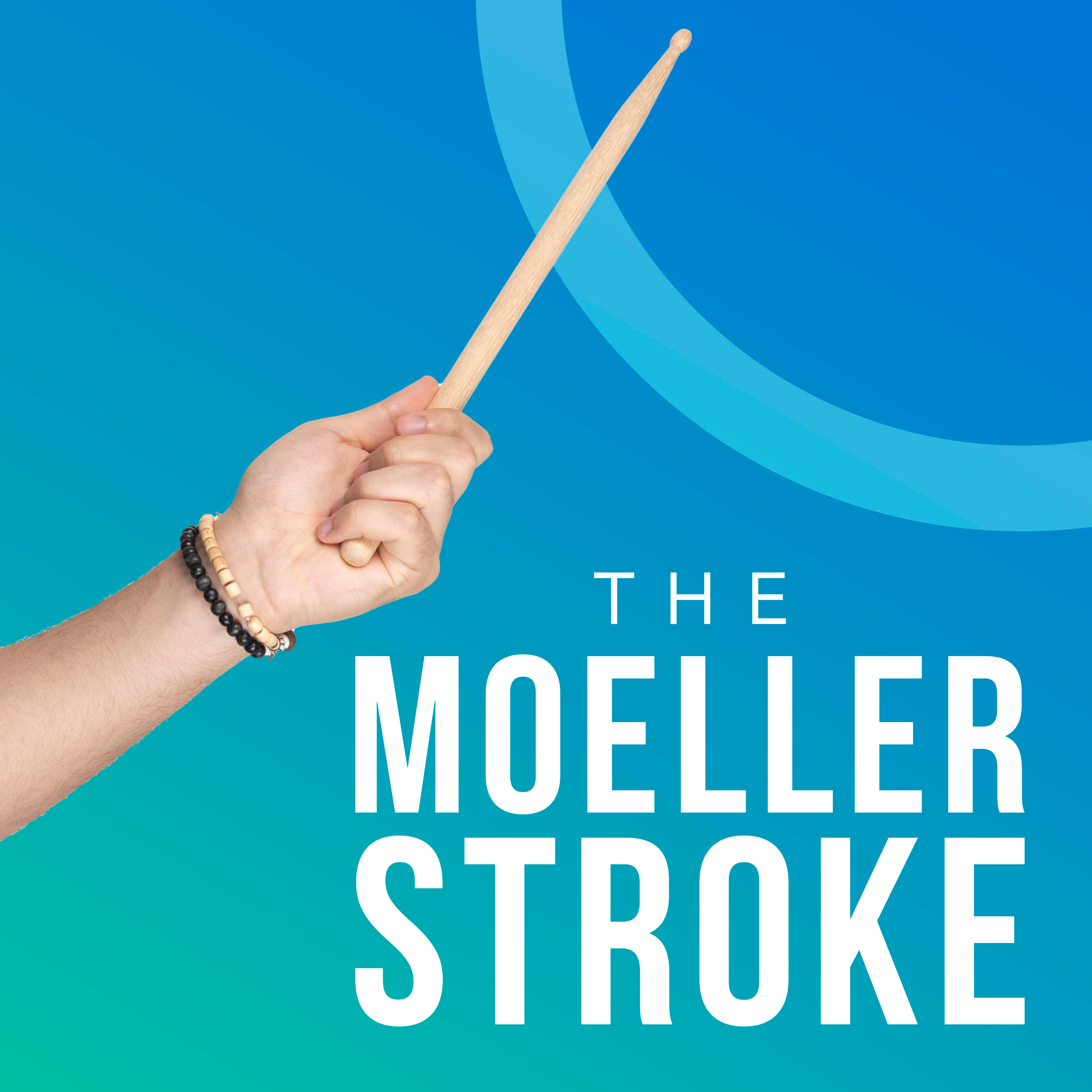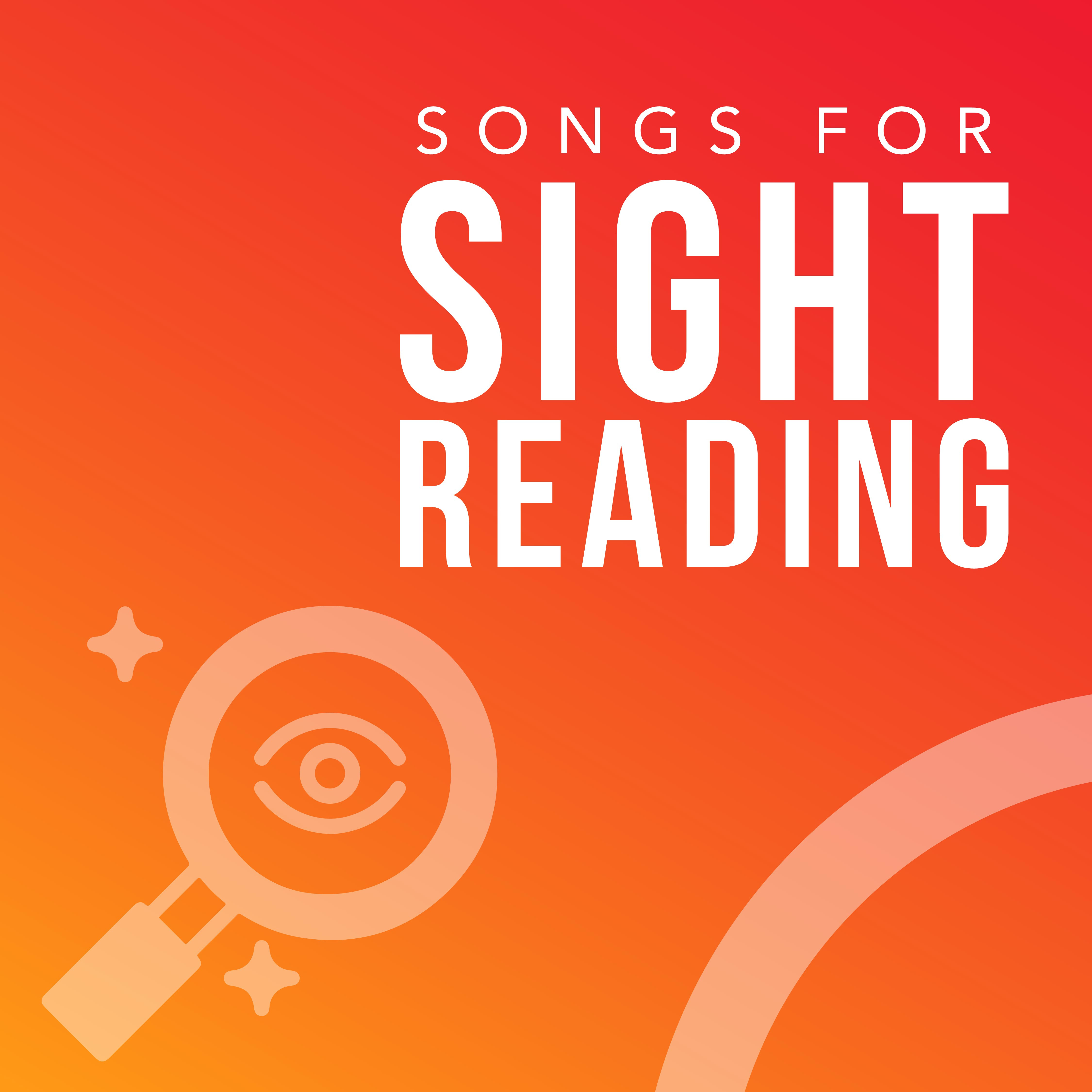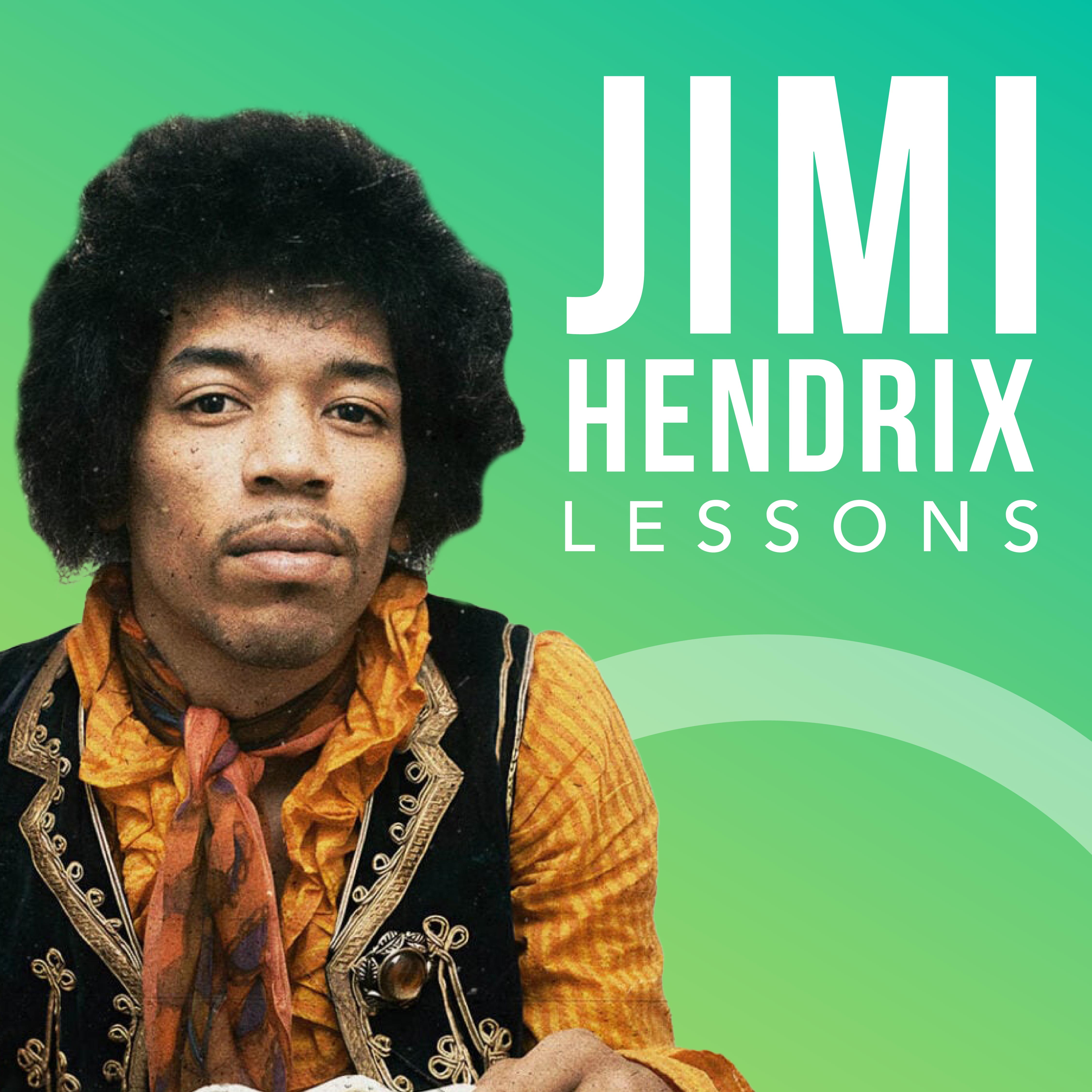Introducing Playlists.
Learning music just got easier.
Playlists give you ultimate control over how you learn the music you love. Organize videos, songs, and lessons YOUR way – and share your journey with students worldwide.
What are Playlists?
Playlists are great for curating personalized lists of videos and content that matter most to you. With Playlists, you can create customized collections of music lessons from world-class instructors, practice routines to elevate your skills, and even songs from your favorite genres. The possibilities are endless!
My Favorite
Lessons
Add your favorite lessons to a custom playlist for easy access.
Play-Along
Songs
Spend hours jamming along to a playlist of your favorite songs.
Personal
Practice Routines
Create a practice playlist – and rehearse daily to grow your skills.
Watch
Later
Busy now? Save lessons to a playlist and watch when you’re free.
How do I create my own playlists?
Creating playlists is easy. You can do it in three simple steps:
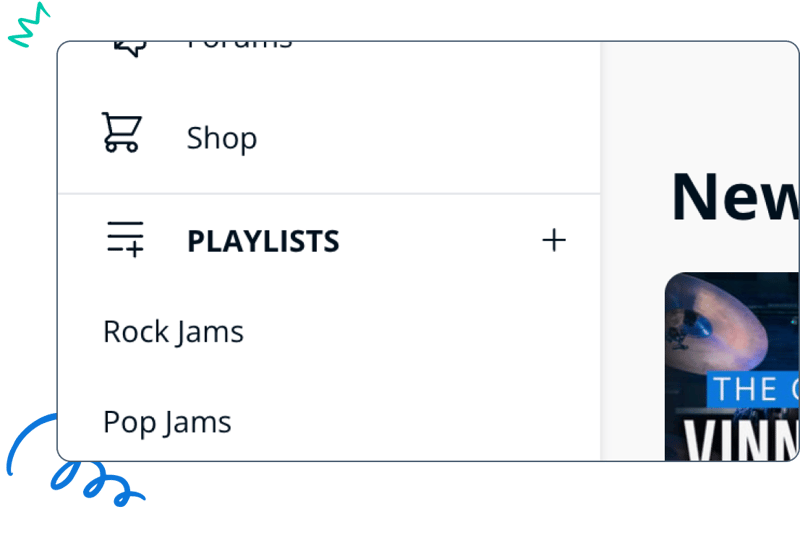
Step 1
Go to “Playlists” in Musora’s Main Menu. Click on the “+” button to create a playlist.
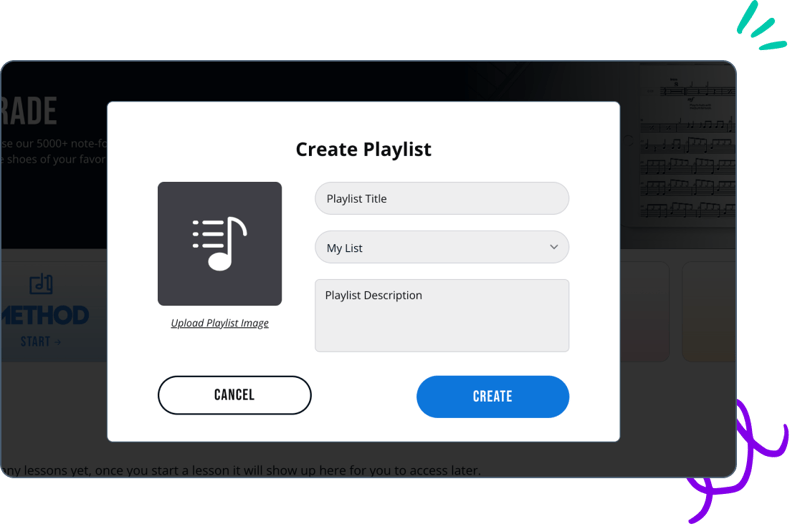
Step 2
Give your playlist a name, choose a category, and add a description. You can even upload an image if you want.
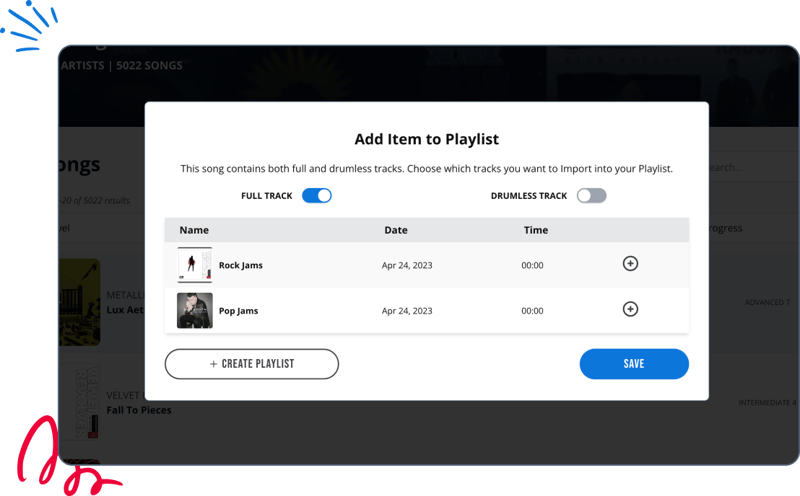
Step 3
Find your favorite videos and add them to your playlists. Click on the “+” button then hit “Save”.
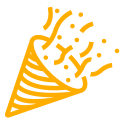
That’s it!
Use your playlists to learn what you like, jam along to songs, and so much more. Or share them elsewhere in Musora using your playlist’s link.
Musora Playlists
Our talented team created some fantastic playlists to get Musora
members started. Click one of the playlists below to check it out!
Still have questions?
? How many items can I save into a playlist?
You can save up to 300 items per playlist.
? Can I share my playlist with other students? How do I do this?
Yes, you can! You can do this by sharing your playlist’s link with other Musora students.
Once you’re on the Musora website or app, make sure the playlist’s privacy is set to “Public.” Doing this lets you see the “Share” button for your playlist. Click on that button to copy the playlist’s link.
? Can I see who I’ve shared a playlist with? Can I unshare it?
You can’t see who you’ve shared a playlist with. To unshare a playlist, change the playlist’s privacy from "public" to "private" so it's only visible to you.
? Can another member update my playlist with recommendations?
No, a playlist can only be modified by the user who made it.
? Are playlists just for songs, or can I create playlists for lessons?
You can add any content type to your playlists, including songs, lessons, assignments – and even entire training packs or Method levels.
? How do I save a section of a video into my playlist?
You can set a video’s start and end time once added to a playlist. To do this, go into the playlist containing the video and click on the “...” button under “Actions”. Click “Start/End Time” from there.
? I have a section of a video saved in my playlist. Can I rename that video to something else?
Unfortunately, you can’t rename the video right now. It will show up with its original title in your playlist.
? Can students add PDF resources and MP3s to playlists?
No, because they are downloadable resources, not items you can view directly on Musora. However, you can add the lessons containing these PDFs/MP3s to a playlist.